E-signatures are a great way of saving time and funds for both individuals and businesses. Thanks to them, you can avoid unnecessary paperwork and have the possibility to approve documents from any device at any time convenient to you, you can get a lot of help with e-signatures online as a business if you decide this is how you are going to deal with contracts and transactions. However, the e-signature software market is full of propositions, which makes it hard to find the best one. However, there is no need to worry as we can offer the perfect variant for you! SignNow is a software that offers an unprecedented level of convenience when working with e-signatures, automating your workflow and processing payments.
What’s So Special about SignNow?
The main advantage is related to the technical aspect of the process. SignNow relies on powerful API integrated with such industry giants as Dropbox, G Suite, NetSuite, and Salesforce. Moreover, if you wish to familiarize yourself with the API in more detail, the company offers a possibility to register a sandbox account in a few minutes. For it, you need only your email. The testing process of SignNow’s API is absolutely free; so, there is no need to enter your personal information or credit card number. The company also ensures that the process is as fast as possible, which means that there won’t be any intermediaries or sales agents on the way. Start developing right away!
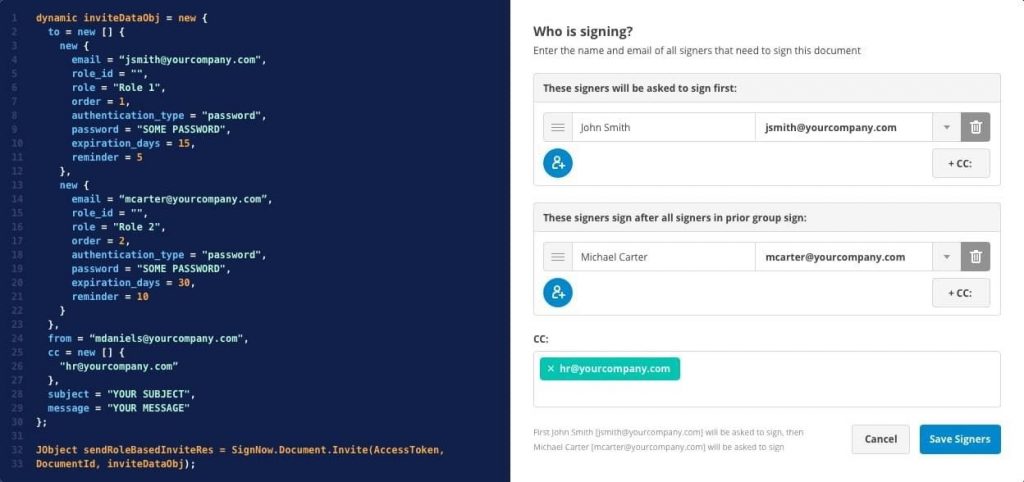
Maximum Efficiency of Working with E-signatures
SignNow provides practically all functions that you might need in your work within one single solution –online fillable forms available on any device to track document status in real-time. The company has an established partnership with USLegal, allowing its clients to access hundreds of thousands of legal forms. The customer base of the library has reached 3 million; so, you will definitely find a solution suitable for your case! SignNow does not require any technical knowledge to use it since all you have to do is rely on the company’s API to do the job for you. The app also allows boosting team efficiency by tracking the group’s activity and document flow online, sharing documents and templates, and sending numerous invitations to your colleagues.
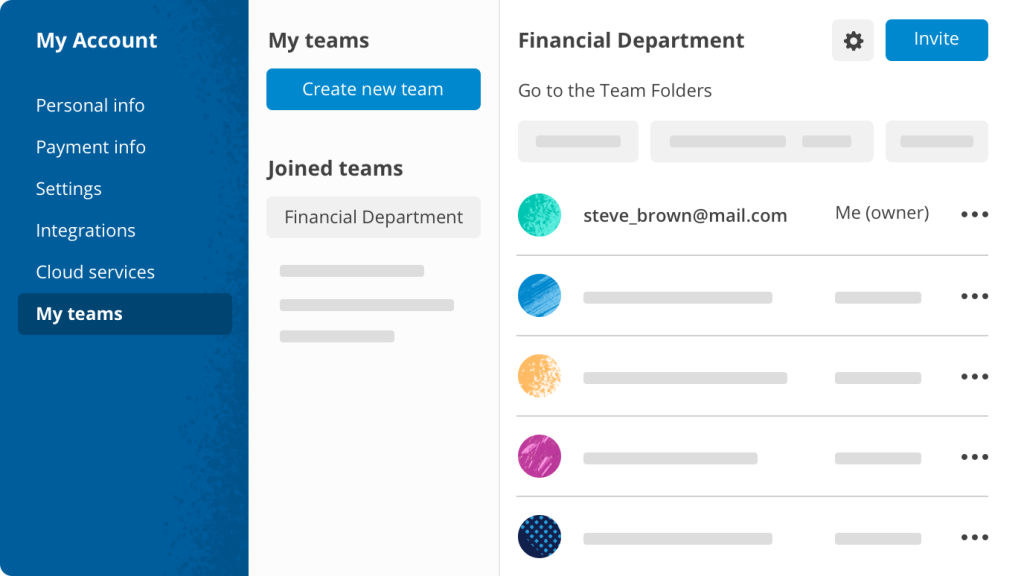
Reliability and Security
Security is of a top priority for SignNow. Therefore, the company guarantees compliance with all the required certifications. SOC 2 Type II, GDPR, 21 CFR Part 11, and PCI DSS compliance provide the utmost level of security and personal data protection. PCI compliance, in particular, protects both customer and company from any harm to do with banking cards during payments, and therefore a vital feature to think about within a business. Businesses wanting to improve their data protection may want to go to website for information regarding privacy consultancy services that can assist them in finding weaknesses and areas of improvement. With SignNow, your documents will be stored with near real-time replication in multiple locations to ensure the constant availability of files. Moreover, the service provides a Disaster Recovery Plan to keep your documents safe and secure in case of an emergency. Detailed coverage of each step taken within the plan is guaranteed.
Moreover, there is no need to worry that your documents will be lost with time since SignNow stores all files for 7 years by default or for as long as you need in case you specify the time frames. The company provides a complete overview of each document’s history, including every single change made, name of the person who has implemented it, and time when it was done. This data is available in PDF format by utilizing the Download with History feature or inside the SignNow application itself. Finally, all the documents are secured during network transition by the company’s unprecedented encryption technology. And the storage servers are compliant with SOC 2 standard, guaranteeing utmost security at every stage of your document processing.
More Information about Features
- Teamwork. SignNow understands the importance of collaboration for any enterprise. So, it has integrated multiple sharing features into the product. There is no need for physical transition of documents within your organization anymore because SignNow allows you to create teams for sharing, completing, and signing your files. The flexible environment provides you with a possibility to add or remove group members, track down all changes made by every person in the team, and appoint team admins to regulate working processes. Moreover, you can create and share document templates within each group (and don’t forget about the US Legal library included!).
- Creating fillable forms. SignNow allows you to create, customize, and share forms. Moreover, there is no need to know programming to do it! Add any fields (for instance, checkboxes, text fields, calculated fields, and many others) to the file in a couple of clicks. Thanks to the special text tags developed by the company, you can turn simple Word documents into fillable forms by using special sets of symbols provided by SignNow. And make sure to keep your documents neat and tidy with integrated field snapping feature.
- Mobile apps and their features. Mobility is essential in modern business; so, make sure to keep up! SignNow provides applications for both IOS and Android to ensure that the app can run on the maximum number of devices. The functionality of the software is absolutely identical to the PC version, which means that you can be sure to keep completing the necessary steps on the go. Moreover, SignNow allows you to use your iPhone camera to import documents directly to the app by simply taking pictures of each page of the whole file. Besides, you can import documents from the photo library of your device along with making signatures directly from your phone screen.
- Fully manageable account. Using the super admin feature, you can get complete control over the document flow of the whole organization. From your admin console, you can regulate all templates, check their statuses, and distribute them among your colleagues. You can also see the data on your personal activity, such as the counter of documents processed during a chosen period.